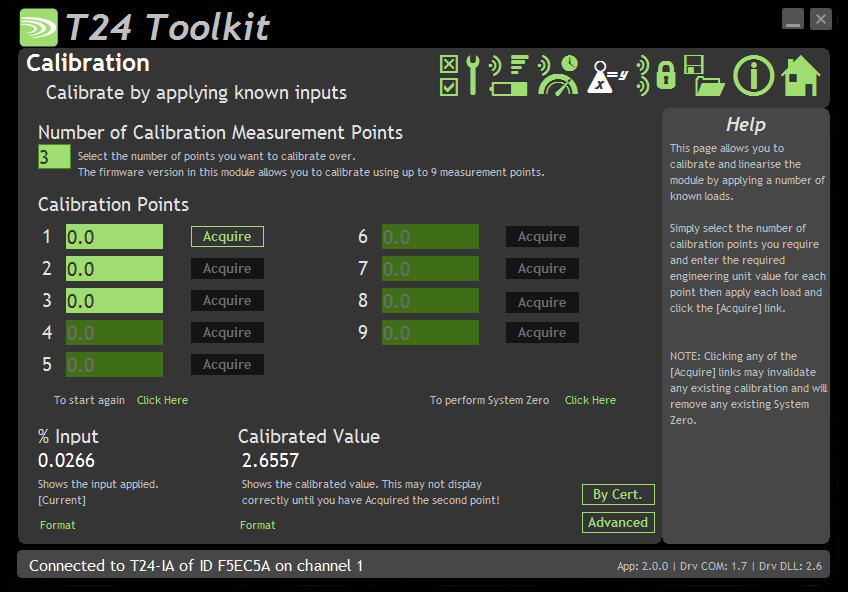Functionality
The T24 Toolkit software for Windows connects with the T24 and X24 range of telemetry products and allows configuration, calibration and testing of the entire system.
Configure settings
Configure inputs
- Save and restore settings to a file
- Log data to a CSV file
- View data on a chart
Use as a large display
Connect in seconds
with pc auto detection there’s no scrolling through lists of product codes.
Intuitive interface
means you don’t have to read a manual to get started. Our well-designed interface gives you highlighted options so you know what’s click-able.
Logical
our toolkits configure, calibrate and provide logging functionality.
IT thinks for you
don’t worry if you enter the wrong data, our toolkits have useful help panels at each stage of the process and flag up false selections.
Use one, use them all
our icon based navigation is common to all toolkits. If you’re familiar with one toolkit you’ll quickly pick up the others.
It’s Free
all of our software is freely available.
Screen shots

Data Rates and Quality
This page allows changing time between transmissions and how long the sample time is. You can then see at the bottom how this affects noise free resolution and estimated battery life.
Take a look at our handy battery life calculator
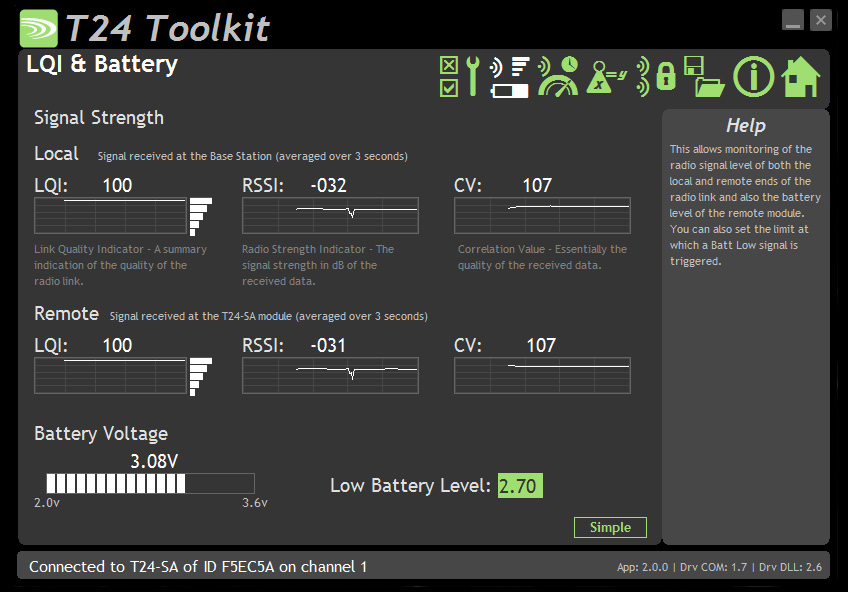
Radio & Battery Levels
View radio signal strength at the base station and the remote transmitter module. This advanced view shows radio Signal Strength indicator and Correlation Value as well as the simplified Link Quality Indicator.
Also see the current battery voltage and set the low battery alarm trigger level.
Free data logging and visualisation software
Our logging and visualisation software (T24LOG100) logs up to 100 channels from the T24 system and builds visual mapping displays.
Audible alarms can indicate under and over range as well as loss in communications, reports, low battery and error reports. The built in web server provides a summary view page to other computers, tablets, iPads and smart phones etc. using a standard browser
Watch our 3 min video which runs through the software’s main features.